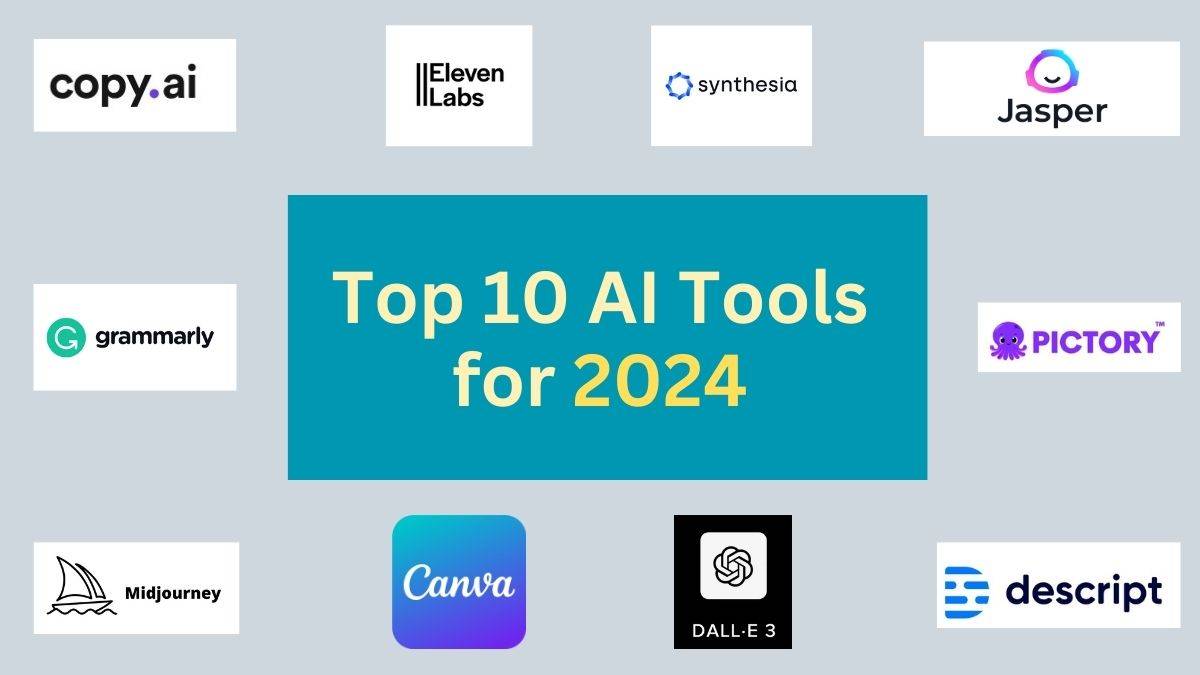Your iPhone is about to receive a new update on Monday.
And it’s going to transform how you experience your phone forever.
Thank you for reading this post. Don't forget to subscribe!
Checkout Our Social Media Pages HERE
Here are 9 new features that will change everything:
1/ New lock screen
Set up your new lock screen:
1. Hold on to the lock screen. Then click Customise.
2. Click the image button in the bottom left to select your photos
3. Swipe left and right to change the style
4. Click on the clock to change font-style
2/Widgets on the lock screen
Enable widgets on your lock screen:
1. Hold on to the lock screen. Then click Customise.
2. Click “Add widgets” and select your widgets
3. You can also change widgets if you click on the date at the top.
3/ Change your Lock Screen based on focus
You can now change your lock screen with background and widgets based on your focus.
Set it up by going to Settings > [Your focus] > Customize screens and create a new Lock screen.
4/ Focus Filters
You can customize how apps and your device behave when a specific focus is on. For example, you can just see conversations with people you’ve allowed notifications from when you’re working or which calendars to show.
Go to Settings > [Your focus] > Add Filter
5/ Edit a message you just sent or unsend a recent message altogether
Long tap on the message you’ve just sent. From there, you can select “Undo Send” or “Edit”.
6/ Schedule emails to be sent whenever you like
When sending a mail you can hold the send button and decide when to send the mail.
7/ Get reminders to follow up or come back to a mail
Simply swipe the mail you’ve received and click on the “Remind Me” button.
8/ Unsend an email you just sent
When you’ve sent a mail you’ll now get an “Undo Send” button at the bottom of your inbox.
9/ Lift the subject from the background
You can now easily lift the subject from an image or isolate the subject by removing the background.
Open an image and long tap on the main subject. A shimmer will appear, and you can click “Copy”. You can now paste the image elsewhere.
I hope you’ve found this thread helpful.
Follow me @talkupdi for more.


.png)